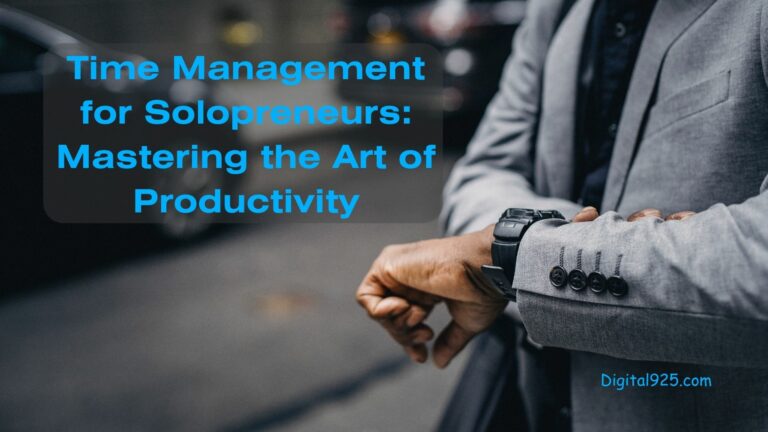Essential Tools To Maximize Productivity When You Work From Anywhere
In an increasingly digital world, remote work has transitioned from a novelty to a mainstream approach, allowing companies to harness talent from across the globe. However, maintaining productivity and effective communication in a remote setting requires a strategic selection of tools tailored to the unique challenges of distributed teams. This guide delves into essential remote work tools to maximize productivity, support collaboration, improve productivity, and keep teams connected.
Essential Tools To Maximize Productivity
Finding the right digital tools is like being handed the keys to the kingdom. Communication is a big-ticket item here, right? Apps like Slack or Microsoft Teams keep the chat flowing with your colleagues, and video call platforms like Zoom or Google Meet plug that face-to-face gap like a charm.
When it comes to cloud storage, consider it your magic carpet of accessibility. Google Drive, Dropbox, or OneDrive allow you to access your files anytime. It’s like having your office in your pocket. Plus, sharing documents and collaborating in real-time can be a game-changer when ideas start flying thick and fast.
Now, let’s talk productivity apps. Whether you’re juggling tasks or tracking time, there are apps designed to help you wrangle every bit of your workload. Tools like Trello, Asana, or ClickUp keep projects organized and tasks ticked off, while apps like Todoist or Forest help maintain that laser-sharp focus. And honestly, who doesn’t love checking things off a list?
Don’t underestimate the power of integrating these tools into your daily life. It’s not just about having them; it’s about using them to streamline and enhance your work. With these digital allies by your side, managing projects—even those big, chunky ones—becomes much more doable, allowing you to smash those goals and feel like you’ve conquered the world.
Your link textUnderstanding the Importance of Remote Work Tools
Remote work tools are vital for fostering seamless communication, enhancing productivity, and ensuring remote teams remain aligned on goals. The correct set of tools can bridge the gap between physical distances, reduce response times, and facilitate the swift exchange of ideas and data.
Key Categories of Remote Work Tools
Remote work tools are generally divided into several categories, each serving a specific function. Below, we examine each category and highlight the best tools to meet these needs.
1. Communication Tools for Real-Time Interaction
Communication is the backbone of any team, and remote teams require robust tools to maintain clarity and alignment.
– Video Conferencing: Tools like Zoom, Microsoft Teams, and Google Meet offer HD video conferencing, screen sharing, and chat features, allowing teams to simulate in-office meetings. Video conferencing is crucial for maintaining a personal connection, facilitating team meetings, and conducting one-on-one interactions.
– Instant Messaging: Real-time messaging tools, such as Slack and **Microsoft Teams, offer group channels and direct messaging, enabling rapid responses and easy organization of conversations by topic.
– Voice Calling: For audio-based collaboration, Skype and Dialpad offer voice calling options with integrations for other productivity tools, providing flexibility in communication methods.
2. Project Management and Task Tracking Tools
To keep projects on schedule, remote teams rely heavily on project management tools to assign tasks, track progress, and prioritize work.
- Asana: A popular tool for task and project management, allowing team members to create and assign tasks, set deadlines, and track progress through customizable project boards.
- Trello: Known for its intuitive, card-based interface, Trello is ideal for visualizing project progress, managing workflows, and enabling easy collaboration on tasks.
- Jira: Particularly useful for software development teams, Jira provides tools for tracking bugs, managing sprints, and organizing backlogs. Its agile-friendly interface supports complex project management needs.
3. Document Collaboration and File Sharing Tools
Efficient document collaboration tools are essential for enabling team members to co-create, edit, and share documents, ensuring everyone has access to the latest versions of files.
- Google Workspace: A complete suite that includes Google Docs, Sheets, and Drive, Google Workspace offers real-time collaboration, secure file storage, and integration with numerous other tools.
- Microsoft 365: Like Google Workspace, Microsoft 365 provides tools like Word, Excel, and OneDrive. Its integration with Microsoft Teams further streamlines document collaboration within a centralized environment.
- Dropbox: Known for its file-sharing capabilities, Dropbox offers secure storage, easy file organization, and direct integration with various third-party tools.
4. Time Management and Productivity Tools
In remote work, time management and productivity tools help teams stay organized and focused, minimizing the risk of distractions and maximizing efficiency.
- Toggl Track: Toggl Track offers time tracking with a user-friendly interface. It enables team members to monitor time spent on various tasks and helps managers gauge productivity.
- Clockify: Clockify is a free time-tracking tool that supports unlimited users, making it suitable for teams of all sizes. It provides insights into time allocation and productivity, helping remote teams optimize their work hours.
- Focus@Will: A productivity tool that uses background music to improve concentration and reduce distractions. It’s especially beneficial for team members working in high-distraction environments.
5. Cybersecurity and VPN Tools
Remote teams must prioritize data security to protect sensitive company information. Cybersecurity tools such as VPNs and secure password managers are essential.
- NordVPN Teams: A leading VPN solution for businesses, NordVPN Teams secures team members’ connections, encrypts data, and reduces the risk of cyber threats.
- 1Password: A password manager that allows teams to securely store and share login information for tools and applications, reducing security risks associated with weak or reused passwords.
- Bitwarden: Another secure password management option, Bitwarden provides an open-source platform for securely managing and sharing passwords across teams.
6. Employee Engagement and Wellness Tools
Remote work can sometimes lead to isolation, stress, and disengagement. Employee engagement tools help boost morale and ensure a healthy work-life balance.
- Officevibe: This tool gathers feedback through anonymous surveys and provides insights into employee engagement, helping managers address concerns and improve workplace satisfaction.
- Donut: A Slack add-on that encourages team bonding by randomly pairing team members for virtual coffee chats, fostering stronger connections within remote teams.
- Headspace for Work: Offering guided meditation and mindfulness exercises, Headspace helps employees manage stress, enhance focus, and improve overall well-being.
Building a Remote Work Environment that Boosts Productivity
Creating a productive workspace at home isn’t just about shoving a desk in the corner and calling it a day. It’s about putting together a setup that screams comfort and functionality. Think ergonomic chairs that save your back and desks at the right height. Trust me, your body will thank you after hours at the computer.
Setting clear boundaries is the secret sauce to keeping work and home life distinct, even when they share the same space. A disciplined schedule can provide the proper structure, knowing when to shut the laptop and walk away. It’s like telling yourself it’s time to switch gears and recharge for tomorrow.
Noise-cancelling headphones? Total lifesavers. Whether in a bustling cafe or with a loud roommate, blocking out distractions can do wonders for your concentration. And if music isn’t your thing, ambient sound apps can be your go-to for staying in the zone without getting lost in the noise around you.
Best Practices for Implementing Remote Work Tools
Implementing remote work tools effectively requires understanding team needs, a streamlined selection process, and continuous evaluation. Below are key strategies for successful implementation:
- Assess Team Needs and Pain Points: Begin by identifying your team’s specific requirements. This helps narrow down the tool selection to what adds value, avoiding unnecessary clutter.
- Ensure Tool Integration and Compatibility: Opt for tools that integrate seamlessly with each other. For instance, using Microsoft 365 with Microsoft Teams or combining Google Workspace with Slack can create a cohesive digital workspace.
- Prioritize Security and Data Privacy: Cybersecurity is crucial, especially for distributed teams. To protect sensitive data, enforce the use of VPNs, secure passwords, and two-factor authentication.
- Promote Regular Training and Updates: Equip team members with regular training on new features and updates, ensuring they can fully utilize each tool’s capabilities.
- Foster a Collaborative Culture: Encourage team members to actively leverage communication and collaboration tools. Cultivate habits like consistent messaging updates, video calls, and shared project boards to foster transparency and alignment.
Balancing Technology and Well-being in a Mobile Work Life
Staying productive isn’t just about cranking out work nonstop; it’s also about keeping the mind and body in sync. Mindfulness apps like Headspace or Calm can be your mental pit stop, offering a breather right when needed.
Burnout is the sneaky nemesis of remote work. Digital detox strategies help keep burnout at bay. They involve disconnecting from screens to reconnect with yourself and embracing hobbies off the grid.
Mixing physical activity with your digital workspace can be a game changer. Short bursts of exercise or regular stretching keep the blood flowing and spirits high. Regular breaks aren’t just recommended; they are essential to sustain productivity and creativity over the long haul.
Conclusion
Companies can transcend geographical boundaries with the correct remote work tools, creating an agile and efficient work environment. From communication and collaboration tools to productivity trackers and security measures, each category of tools plays a crucial role in ensuring remote teams remain productive, aligned, and engaged. Implementing these tools strategically enables companies to fully harness the benefits of remote work, optimizing workflows, and empowering employees to achieve their best, no matter where they are.
PS:
Even you can learn to use today’s technologies to earn money every day FOREVER.
Get the training that will help you propel this business of ANY OTHER BUSINESS to online success. What are you waiting for?
You know you would like to learn more and get started today. IT’S FREE!
Just think how far along you would be and how much better your life would be if you had started a year ago.
Stop waiting time. The best time to get started was yesterday. The second best time to get started is RIGHT NOW!
ALLOW ME TO SHOW YOU THE ROAD TO SUCCESS!