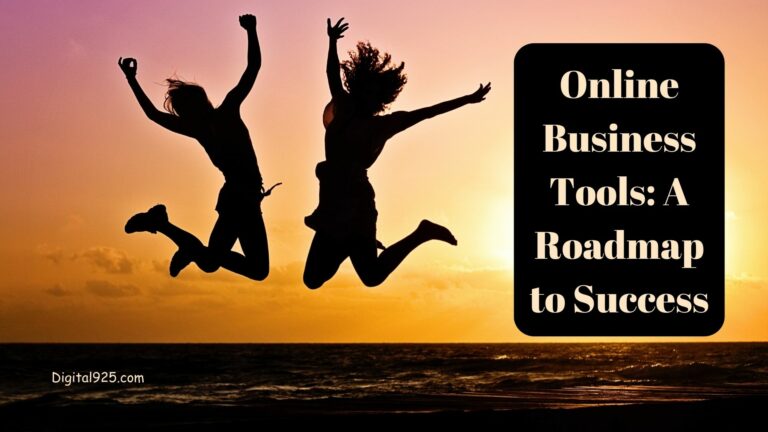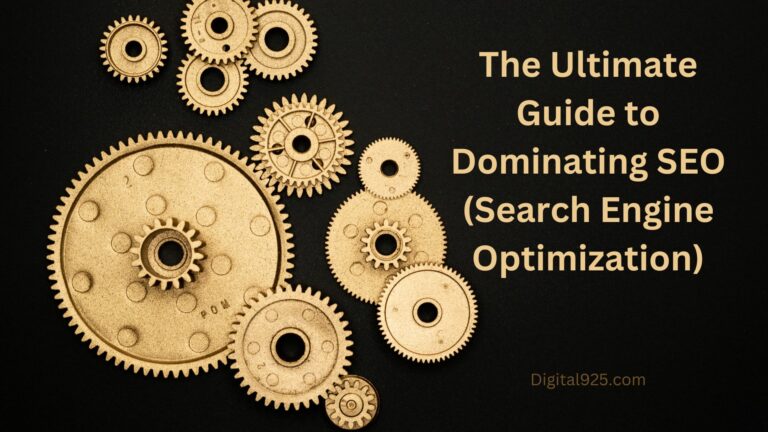How to Use ConvertKit Email Marketing: Step-by-Step Guide
Are you looking for an effective email marketing tool to connect with your audience and grow your business? Look no further than ConvertKit Email Marketing. With its user-friendly interface and powerful features, ConvertKit makes it easy to create and send powerful, engaging email campaigns. In this step-by-step guide, we will walk you through the process of using ConvertKit to maximize the impact of your email marketing efforts.
ConvertKit is an email marketing platform designed specifically for content creators, bloggers, and online entrepreneurs. It provides a simple and intuitive interface, allowing users to create and send targeted email campaigns to their subscribers. Whether you’re just starting or have an established audience, ConvertKit offers a range of features to help you effectively communicate with your email list.
Setting up ConvertKit
To get started with ConvertKit, you need to create an account on their website. Simply visit the ConvertKit homepage and click on the “Sign Up” button. You’ll be guided through the registration process, where you’ll need to provide some basic information such as your name, email address, and password. Once you’ve completed the registration, you’ll have access to your ConvertKit dashboard.
Setting up your profile and email address
After creating your ConvertKit account, it’s important to set up your profile and email address. This ensures that your emails appear professional and build trust with your subscribers. In your ConvertKit dashboard, navigate to the “Account” section and fill in your personal details, including your name, profile picture, and email signature. You can also connect your existing email address or create a new one within ConvertKit.
Building your email list
One of the key aspects of successful email marketing is building a targeted and engaged email list. ConvertKit provides several features to help you grow your subscriber base.
Creating a lead magnet
A lead magnet is an incentive that you offer to your website visitors in exchange for their email addresses. It can be a free ebook, checklist, or any other valuable resource related to your niche. ConvertKit allows you to easily create and deliver lead magnets to your audience.
Within your ConvertKit dashboard, navigate to the “Forms” section and choose the type of form you want to create. Customize the form to match your branding and include a compelling offer to entice visitors to subscribe.
Setting up opt-in forms
Opt-in forms are the gateways to capturing email addresses from your website visitors. ConvertKit offers various types of opt-in forms, including embedded forms, modal pop-ups, and slide-ins. Simply choose the type of form that fits your website design and objectives, customize its appearance and messaging, and embed it on your website. ConvertKit provides easy-to-use form builders and integration options, making the process seamless.
Segmenting your email list
Segmentation is crucial for delivering personalized content and targeted campaigns to your subscribers. ConvertKit allows you to create tags and segments based on subscriber behavior and preferences. By segmenting your list, you can send relevant content to specific groups, increasing engagement and conversions. Use ConvertKit’s automation rules to assign tags to subscribers automatically based on their interactions with your emails or website.
Creating and sending email campaigns
Once you have your email list set up, it’s time to create and send compelling email campaigns that resonate with your subscribers.
Designing beautiful email templates
ConvertKit offers a range of customizable email templates to help you create visually appealing emails that align with your brand. Choose from various layouts and color schemes, and easily add your logo and branding elements. Ensure that your emails are mobile-friendly and optimized for different devices to provide a seamless experience for your subscribers.
Writing engaging email content
The success of your email campaigns depends on the quality of your content. Craft compelling subject lines that grab attention and entice recipients to open your emails.
Write engaging and valuable content that delivers on the promises made in your subject lines. Use a conversational tone, tell stories, and provide actionable insights. Experiment with different types of content, such as newsletters, product updates, or exclusive offers, to keep your subscribers engaged.
Setting up automation and sequences
ConvertKit’s automation features allow you to create email sequences and workflows to nurture and convert your subscribers. Set up automated welcome emails to introduce new subscribers to your brand and build rapport.
Create sequences that deliver a series of emails over a specific period, providing valuable content and driving conversions. Use tags and triggers to customize your automation based on subscriber actions, such as link clicks or form submissions.
Analyzing and optimizing your email marketing
To ensure the effectiveness of your email marketing efforts, it’s essential to analyze and optimize your campaigns.
Tracking email performance
ConvertKit provides built-in analytics that gives you insights into the performance of your email campaigns. Monitor metrics such as open rates, click-through rates, and unsubscribe rates to gauge the success of your emails. Identify trends and patterns to understand what resonates with your audience and optimize your future campaigns accordingly.
Split testing subject lines and content
Split testing, also known as A/B testing, is a powerful technique to optimize your email marketing. With ConvertKit, you can easily test different subject lines, email content, or call-to-action buttons to determine what generates the highest engagement and conversions. Split testing helps you make data-driven decisions and continually improve the effectiveness of your email campaigns.
Using analytics to improve conversions
In addition to tracking email performance, ConvertKit allows you to set up goals and conversions within your campaigns. By defining specific actions, such as clicking on a link or making a purchase, you can measure the conversion rate of your emails. Use this data to optimize your email content, calls to action, and overall strategy to maximize conversions.
Integrating ConvertKit with other tools
ConvertKit offers integrations with a wide range of tools and platforms, allowing you to streamline your email marketing efforts and enhance your overall mar keting strategy.
Connecting ConvertKit to your website or blog
Integrating ConvertKit with your website or blog enables seamless lead capture and subscriber management. Use ConvertKit’s WordPress plugin or embed forms and landing pages directly into your website. This integration ensures that your subscribers are automatically added to your ConvertKit email list, making it easier to engage with them through email campaigns.
Integrating with e-commerce platforms
If you run an online store, integrating ConvertKit with your e-commerce platform can help you leverage email marketing for customer retention and sales. Connect ConvertKit with platforms like Shopify or WooCommerce to automate email sequences for abandoned cart recovery, order follow-ups, and personalized product recommendations.
Syncing with customer relationship management (CRM) systems
ConvertKit integrates with popular CRM systems like HubSpot or Salesforce, allowing you to synchronize your email contacts and automate lead nurturing workflows. This integration ensures that your email marketing efforts are aligned with your overall customer relationship management strategy.
Conclusion
ConvertKit is a powerful email marketing tool that simplifies the process of connecting with your audience and growing your business. By following this step-by-step guide, you can leverage ConvertKit’s features to build a targeted email list, create engaging email campaigns, and optimize your email marketing strategy. With ConvertKit, you have the tools to nurture relationships, drive conversions, and achieve your business goals.
Please give ConvertKit a try For FREE!
FAQs
- Can I use ConvertKit with my existing email provider?
- Yes, ConvertKit allows you to import your existing email list from other providers and seamlessly transition to their platform.
- How much does ConvertKit cost?
- ConvertKit offers different pricing plans based on the number of subscribers you have. They also provide a free plan for up to 1,000 subscribers.
- Is ConvertKit suitable for small businesses?
- Absolutely! ConvertKit is designed to cater to the needs of content creators, bloggers, and small businesses looking to build meaningful connections with their audience.
- Can I use ConvertKit for e-commerce email marketing?
- Yes, ConvertKit offers integrations with popular e-commerce platforms, making it a suitable choice for running email marketing campaigns for your online store.
- Is ConvertKit beginner-friendly?
- Yes, ConvertKit’s user-friendly interface and intuitive features make it accessible to beginners. They also provide comprehensive documentation and support to assist you along the way.
Get Access Now: ConvertKit