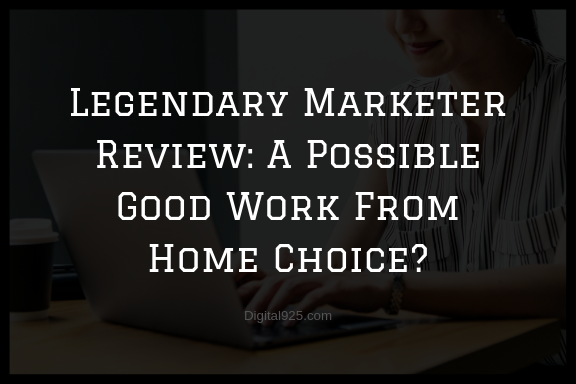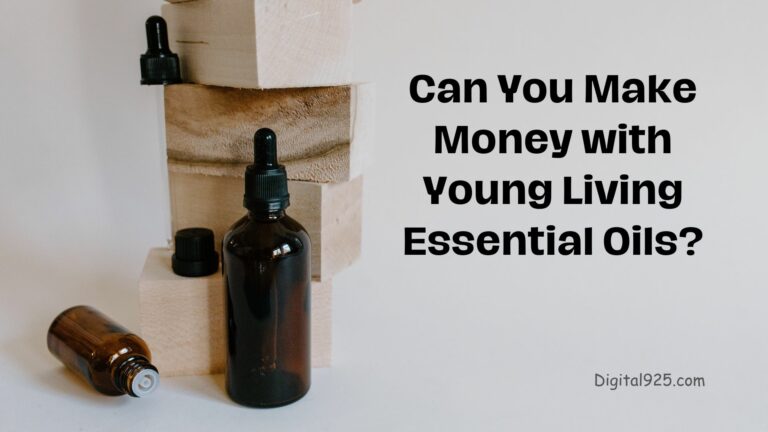10 Best Social Media Management Software: Boost Your Social Media Presence
In today’s digital era, social media has become an integral part of our lives. Whether you’re an individual, a small business owner, or a large corporation, harnessing the power of social media is crucial for brand visibility, engagement, and growth.
However, managing multiple social media platforms can be time-consuming and overwhelming. That’s where the Best Social Media Management Software comes to the rescue.
With a large array of features and functionalities, these software solutions simplify social media management, allowing you to streamline your activities, schedule posts, track analytics, and engage with your audience more effectively.
Best Social Media Management Software
Managing your social media accounts efficiently requires the right tools. Here are some of the best social media management software options available in the market today:
1. Hootsuite
Hootsuite is a leading social media management platform trusted by over 18 million users worldwide. It allows you to manage multiple social media profiles, schedule posts in advance, monitor mentions and hashtags, and track key analytics.
With its user-friendly interface and comprehensive set of features, Hootsuite is a top choice for businesses of all sizes.
2. Sprout Social
Sprout Social is a comprehensive social media management and optimization platform designed to help businesses enhance their online presence.
It offers features like scheduling, publishing, monitoring, and reporting, all in one unified dashboard. With its robust analytics and collaboration tools, Sprout Social is a favorite among social media professionals.
3. Buffer
Buffer is another popular social media management tool that enables you to schedule posts, analyze performance, and engage with your audience across various platforms.
Its intuitive dashboard and powerful analytics make it a valuable asset for marketers and businesses looking to optimize their social media strategy.
4. Zoho
Zoho Social stands out as an all-in-one tool consumers can use to run the social aspects of their business in one place while managing their email, projects, accounting, and webinars.
5. MeetEdgar
MeetEdgar stands out due to its automation and scheduling features. It even offers continuous posting, which means it will automatically curate and reshare relevant posts on your social media accounts.
6. Agorapulse
Agorapulse is a feature-rich social media management software that simplifies content scheduling, monitoring, and engagement. It offers advanced publishing options, CRM integration, and in-depth reporting, making it an excellent choice for businesses seeking to streamline their social media workflow.
7. Loomly
Loomly is our top pick for large teams due to its comprehensive plans for teams of up to 30 people. All plans also come with core features such as audience targeting, post preview, automated publishing, analytics, and more.
8. Sendible
We chose Sendible as the best for integration based on the sheer number of platforms you can use it with. As a Sendible customer, you can integrate with Meta, Twitter, Instagram, LinkedIn, Google My Business (GMB), YouTube, WordPress, Canva, Google Analytics, Google Drive, and so much more. In total, Sendible allows you to integrate with 17 different platforms or tools.
9. SocialPilot
SocialPilot is a cost-effective social media management platform suitable for businesses and agencies. It allows you to manage multiple accounts, schedule posts, collaborate with team members, and track your social media performance through detailed analytics. SocialPilot’s affordability and user-friendly interface make it an attractive option for startups and small businesses.
10. Later
Later specializes in visual content scheduling and management for Instagram, Facebook, Twitter, Pinterest, and LinkedIn. It provides a visual content calendar, user-generated content management, and hashtag analytics. Later is particularly popular among influencers, photographers, and businesses with a strong visual presence.
10 Best Social Media Management Software
| Software | Pros | Cons | Supported Platforms | Mobile App | Price |
|---|---|---|---|---|---|
 | +Professional plans start at just $99 per month +Free plan available +Connects with 20+ social networks +30-day trial is available. | –Some analytics reports are at an additional cost –Plans can be costly if you have a lot of social profiles –Free plans have limited tools | Facebook, Instagram, Twitter, Pinterest, YouTube, LinkedIn and more | Android, iOS | Price: Starts at $99/month Free trial: 30 days |
 | +Dashboard lets you manage your social networks in one place +Utilize Social Media Optimization tools Analytics and reports help manage user engagement and ROI +Scheduling tools make creating posts a breeze +Free 30-day trial. | –Expensive standard plan –Limits to how many social profiles you can manage | Facebook, Twitter, Instagram, YouTube, Pinterest, LinkedIn and more | Android, iOS | Price: Starts at $249/month Free Trial: 30 days |
 | +Plans start at $5 per month +Free 14-day trial available +Free plan available +Works for Instagram, Facebook, Twitter, LinkedIn, Tik Tok, and Pinterest | –Doesn’t integrate with as many major platforms as competitors –Free plan limited to three social profiles | Twitter, Facebook, Instagram, Pinterest, LinkedIn | Android, iOS | Price: Starts at $5/month Free trial: 14 days |
 | +CRM product lets you manage email, projects, accounting, and more under one umbrella +Can integrate social media management platform with all major networks +Social media planning for individuals starts at $20 per month +Free edition with limited features | –Plans for agencies on the expensive side Plans for individuals and businesses include only one to three team members | Instagram, Facebook, Twitter, LinkedIn, Google Business Profile | Android, iOS | Starts at $20/month |
 | +Automation and scheduling features let you set your social media and forget it +Analytics for engagement and response +Free trial offered | –No central inbox for messages or managing comments | Android, iOS | Starts at $29/month | |
 | +Try it free for 15 days +Base plans start at just $35 per month +Manage and share all your social assets in one place +Real-time optimization of posts | Plans for large teams can be costly –Companies with large ad spend may have to upgrade to a more expensive plan | Facebook, Instagram, LinkedIn, Twitter, Pinterest, Google My Business | Android, iOS | Starts at $35/month |
 | +More integration options than some other providers +Social media dashboard lets you monitor your social game in one place +Starter plans start at $25 per month +You can save 15% if you pay for a year of management upfront +14-day free trial available | –Basic plans are for one user only –No free option is available | Facebook, Instagram, LinkedIn, Twitter, Pinterest, Google My Business | Android, iOS | Starts at $25/month |
 | +The most affordable plan is $30 per month +Discount available if you pay for one year of usage upfront +14-day free trial available +Manage a minimum of 10 social media accounts with any plan | –Must pay for a year upfront for the lowest pricing –Basic plans don’t include as many tools or features | Facebook, Instagram, Twitter, LinkedIn, Pinterest, Google Business Profile, TikTok | Android, iOS | Starts at $30/month |
 | +Easy to use, simple interface and media gallery +Competitive pricing plans +“Best time to publish” feature | –You need business accounts on social –Limited features compared to the competition –The free version has basic features | Facebook, Instagram, LinkedIn, Twitter, Pinterest, Google My Business | Android, iOS | From $18/month |
Key Features to Consider
When evaluating the best social media management software for your needs, it’s essential to consider the following key features:
1. Scheduling and Publishing
Efficient scheduling and publishing capabilities are fundamental to any social media management software. Look for platforms that offer intuitive scheduling interfaces, support for multiple platforms, and the ability to plan posts in advance. This feature ensures a consistent online presence without the need for manual intervention.
2. Analytics and Reporting
Robust analytics and reporting features provide valuable insights into your social media performance. Look for software that offers detailed metrics, including engagement rates, follower growth, post reach, and demographic data. These insights can help you refine your strategy and make data-driven decisions.
3. Social Listening and Monitoring
Social listening allows you to track mentions, keywords, and hashtags related to your brand, industry, or competitors. This feature enables you to engage with your audience, address customer concerns, and monitor your brand reputation effectively. Look for software that offers real-time monitoring and customizable alerts to stay on top of relevant conversations.
4. Team Collaboration
If you have a social media team or work with multiple stakeholders, collaboration features are vital. Look for software that offers team management capabilities, allows you to assign tasks, and provides a centralized space for seamless collaboration. This ensures efficient workflow and prevents any miscommunication or duplications.
5. Content Curation and Discovery
To keep your social media profiles engaging and diverse, content curation and discovery features are essential. Look for software that provides content suggestions, RSS feed integration, and easy content discovery within the platform. This simplifies the process of finding and sharing relevant content with your audience.
Conclusion
Choosing the best social media management software is a critical decision for businesses and individuals looking to optimize their social media presence. With a wide range of options available, consider your specific needs, budget, and desired features to make an informed choice.
Whether you’re a small business owner, a social media manager, or an influencer, leveraging the right software can significantly enhance your social media strategy, saving time, improving engagement, and driving growth.
So, explore the options, try out free trials, and find the best social media management software that aligns with your goals and objectives. Remember, an investment in the right software is an investment in your social media success!
Frequently Asked Questions
Q: How can social media management software benefit my business?
A: Social media management software offers a range of benefits, including streamlined scheduling, improved engagement, better analytics, and enhanced collaboration. It saves time, improves efficiency, and allows you to focus on strategic activities that drive growth.
Q: Can I manage multiple social media accounts from a single platform?
A: Yes, most social media management software solutions support multiple account management across various platforms, including Facebook, Instagram, Twitter, LinkedIn, and Pinterest. This centralizes your social media activities and simplifies the management process.
Q: Are there any free social media management software options available?
A: Yes, some social media management software providers offer free plans with limited features and usage. While these free options may be suitable for individuals or small businesses with basic needs, paid plans typically offer more advanced features and scalability.
Q: Can I schedule posts in advance using social media management software?
A: Absolutely! Scheduling posts in advance is one of the key features of social media management software. It allows you to plan your content calendar, maintain a consistent posting schedule, and save time by scheduling multiple posts in one go.
Q: How do social media management software tools help with analytics?
A: Social media management software tools provide detailed analytics and reporting on various metrics, such as engagement rates, follower growth, and reach. These insights help you understand your audience better, measure the impact of your social media efforts, and refine your strategy accordingly.
Q: Is it possible to engage with my audience directly through social media management software?
A: Yes, many social media management software options offer features for engaging with your audience, including responding to comments, messages, and mentions. This allows you to build relationships, provide customer support, and foster a strong community around your brand.