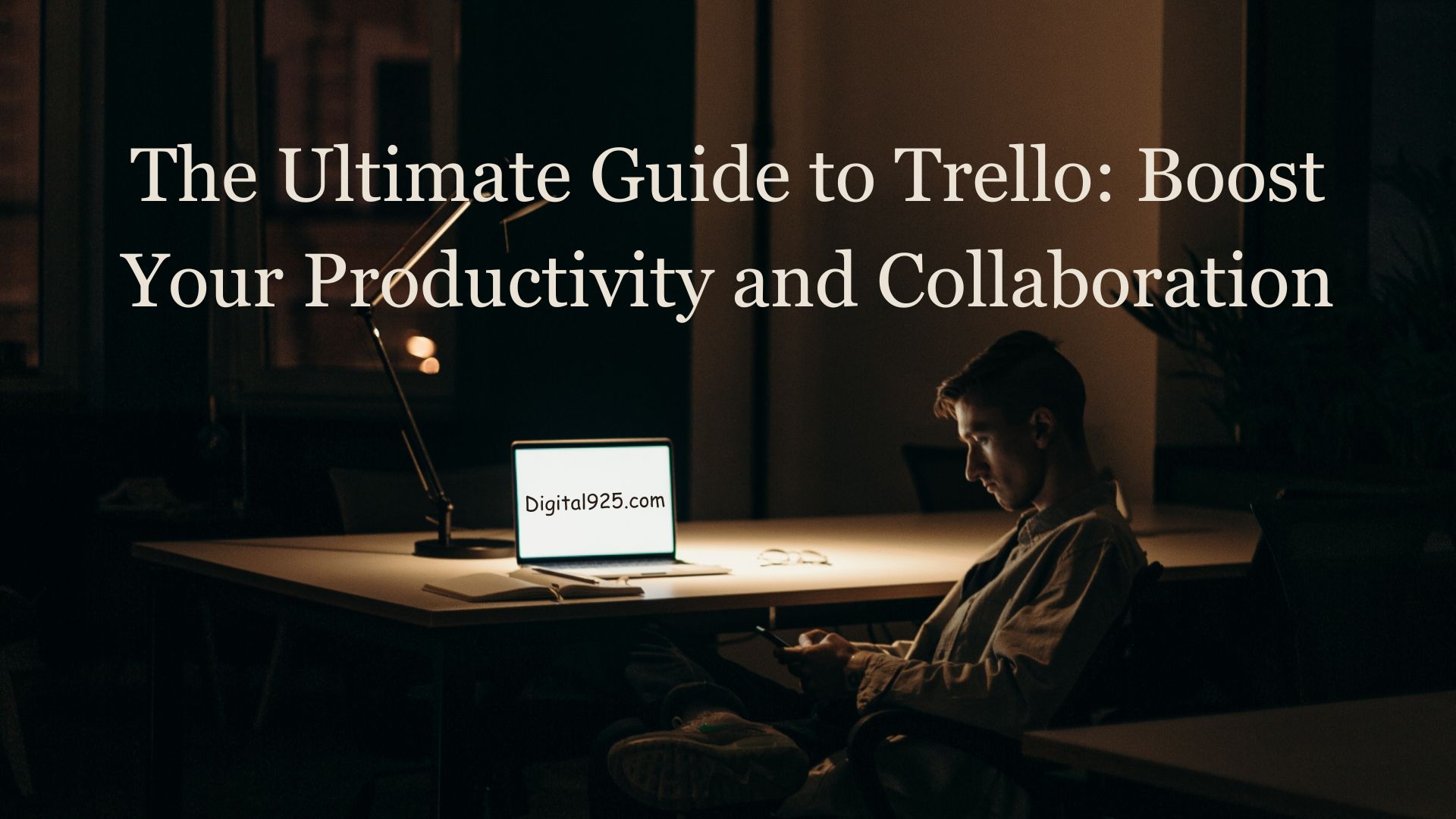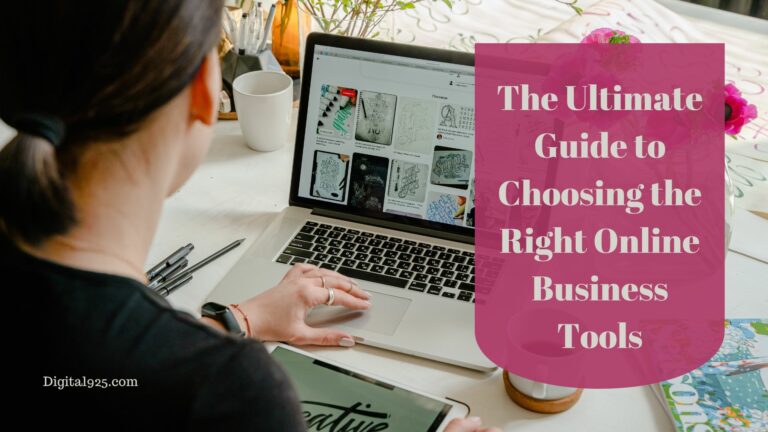The Ultimate Guide to Trello: Boost Your Productivity and Collaboration
Welcome to our comprehensive guide on Trello, the ultimate productivity and collaboration tool. We will delve deep into the features, benefits, and best practices of Trello.
Whether you’re a project manager, a team leader, or an individual looking to streamline your workflow, Trello has got you covered and will Boost Your Productivity .
Let’s jump right in!
What is Trello?
Trello is a powerful project management and collaboration tool that utilizes a visual interface to help teams and individuals organize and prioritize tasks effectively.
With its intuitive board and card system, Trello simplifies complex projects and facilitates seamless collaboration across teams.
Boost Your Productivity With Trello
1. Boards, Lists, and Cards
Trello’s foundation lies in its flexible organizational structure. Users can create boards to represent projects, lists to represent different stages or categories, and cards to represent individual tasks or ideas.
This hierarchical structure allows for easy navigation and a clear overview of the project’s progress to boost your productivity.
2. Drag-and-Drop Interface
Trello’s drag-and-drop interface makes task management effortless. You can easily move cards between lists or reorder them within a list, adapting to changing priorities with a simple mouse click.
This feature boost your productivity by enabling quick adjustments without the need for complex manual updates.
3. Labels and Tags
To add further context and categorization to cards, Trello provides the option to add labels and tags. These visual markers can represent various attributes such as task type, priority, or team member responsibility.
By using labels and tags, you can quickly identify and filter relevant cards, saving time and reducing confusion.
4. Due Dates and Reminders
Trello allows users to assign due dates to cards, ensuring that tasks are completed on time. Additionally, customizable reminders can be set to notify individuals or teams about approaching deadlines.
By utilizing due dates and reminders, you can keep everyone accountable and avoid any unnecessary delays.
5. Comments and Activity Log
Collaboration is at the core of Trello, and its comment system encourages open communication among team members.
You can leave comments on cards to provide updates, ask questions, or offer feedback. Moreover, Trello maintains a comprehensive activity log that records all changes made to cards, providing a transparent history of the project’s development.
6. Power-Ups and Integrations
Trello offers a wide range of Power-Ups and integrations that enhance its functionality. Power-Ups are additional features and integrations that can be enabled to tailor Trello to specific needs.
Whether you need calendar integration, time tracking, or custom fields, Trello’s Power-Ups can extend its capabilities to suit your requirements.
How to Use Trello Effectively
1. Create a Clear Board Structure
To maximize productivity with Trello, it’s crucial to establish a clear and logical board structure. Start by creating boards that represent major projects or areas of focus.
Within each board, create lists that represent different stages or categories of tasks. Finally, break down tasks into individual cards within lists, ensuring a well-organized and easily navigable structure.
2. Utilize Labels and Tags Wisely
Labels and tags are powerful tools for categorizing and prioritizing tasks. Define a consistent labeling system that aligns with your project’s needs and ensure that all team members understand its meaning.
By using labels and tags effectively, you can quickly identify high-priority tasks, track progress, and allocate resources efficiently.
3. Collaborate and Communicate
Trello’s comment system and activity log foster collaboration and transparency. Encourage team members to leave comments on cards, provide updates, ask questions, or offer suggestions.
Regularly review the activity log to stay up-to-date with the project’s progress. Effective collaboration and communication are key to successful project management.
4. Leverage Power-Ups and Integrations
Explore Trello’s vast selection of Power-Ups and integrations to enhance its functionality. Integrate Trello with other tools and platforms your team uses, such as Google Drive, Slack, or Jira, to streamline workflows, centralize information and boost your productivity.
Additionally, enable Power-Ups that align with your specific project requirements, such as time tracking or voting systems.
Conclusion
In conclusion, Trello is a game-changing project management and collaboration tool that empowers individuals and teams to work more efficiently.
By leveraging its intuitive interface, flexible organizational structure, and extensive features, you can boost your productivity, streamline workflows, and achieve better results. Embrace the power of Trello and unlock your true potential.
Remember, mastering Trello requires practice and continuous improvement. Start implementing the strategies and best practices outlined in this guide, and you’ll be well on your way to becoming a Trello pro and boosting your productivity.
Take My Challenge! Please allow me to Empower you and share how I Create A Freedom Lifestyle.