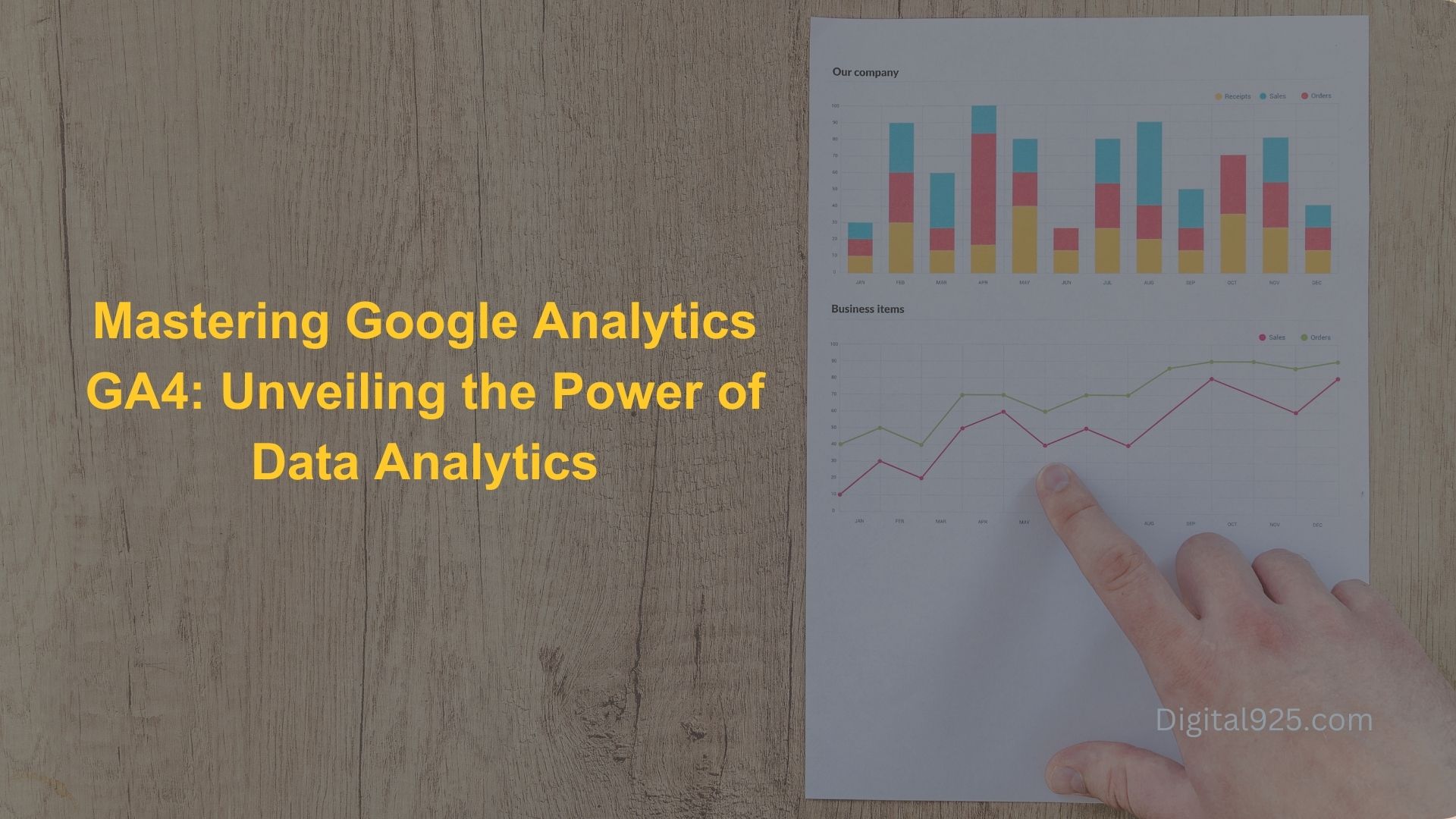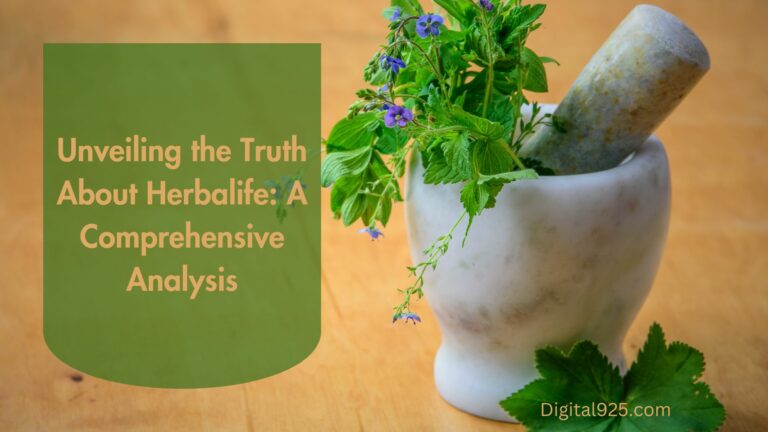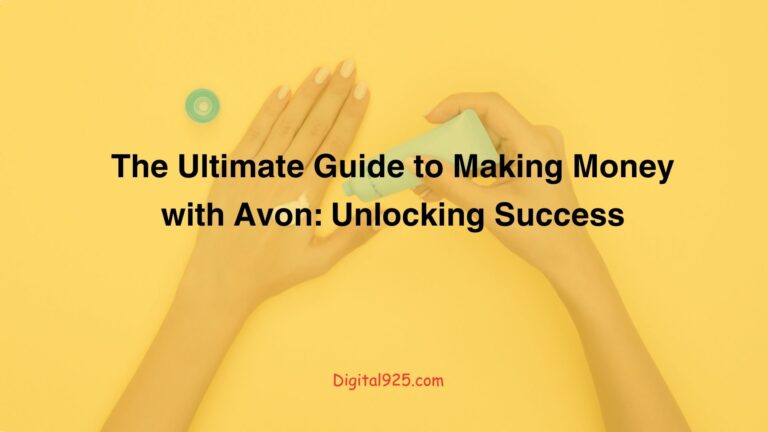Mastering Google Analytics GA4: Unveiling the Power of Data Analytics
In our pursuit of providing the most in-depth insights into mastering Google Analytics 4, we present this in-depth guide.
Google Analytics 4, often abbreviated as GA4, is a powerful web analytics tool that empowers businesses to gather crucial data, track user behavior, and make informed decisions.
In the ever-evolving digital landscape, understanding your website’s performance is paramount for success.
As the digital realm continues to expand, staying ahead of the curve requires mastering cutting-edge tools.
Google Analytics GA4 is one such tool that can be your secret weapon in deciphering user behavior, optimizing your online presence, and ultimately, outranking your competitors.
In this comprehensive guide, we’ll delve deep into mastering Google Analytics GA4, equipping you with the knowledge and skills to propel your online presence to new heights.
In this post, I will dive into every aspect of GA4, offering detailed information and strategies to ensure you can harness its full potential.
How to Master Google Analytics GA4
Now that we’ve explored the key features of GA4, let’s dive into how you can master this tool to outrank your competitors on Google.
What is Google Analytics 4?
Google Analytics 4 is the latest iteration of Google’s analytics platform. It’s designed to offer a more comprehensive and user-centric approach to tracking user interactions across websites and apps.
Key Features of GA4
- Event Tracking: GA4 focuses on events, enabling you to track user interactions more accurately.
- Enhanced User Privacy: GA4 respects user privacy by offering better control over data collection and retention.
- Cross-Platform Tracking: You can seamlessly track user journeys across websites and mobile apps.
- Predictive Metrics: GA4 incorporates machine learning to provide predictive analytics.
The Evolution of Google Analytics
Google Analytics has been a staple for website owners and digital marketers for years, providing valuable insights into user interactions.
However, with the advent of GA4, Google has taken a quantum leap in data analytics. GA4 represents the next generation of Google Analytics, offering a more user-centric approach to tracking and understanding online behavior.
Let’s explore why this evolution is crucial for your digital success.
Understanding User-Centric Analytics
One of the fundamental shifts in GA4 is its focus on user-centric analytics. Unlike its predecessor, which primarily tracked page views and sessions, GA4 emphasizes user engagement and the customer journey.
It allows you to follow users across devices and platforms, providing a holistic view of their interactions with your website.
This deep understanding of user behavior is invaluable for tailoring your content and marketing strategies to meet your audience’s specific needs.
Enhanced Event Tracking
In GA4, event tracking has received a significant upgrade. Events are user interactions with your website, such as clicks, downloads, video views, and more.
With GA4, you can easily track a broader range of events and gain insights into how users engage with your content. This granular data enables you to fine-tune your website’s performance and optimize conversion paths.
Predictive Metrics with Machine Learning
One of GA4’s most groundbreaking features is its integration of machine learning. It uses predictive metrics to help you anticipate user behavior and trends.
By harnessing the power of AI, GA4 can identify potential opportunities and threats, enabling you to make data-driven decisions in real-time.
This predictive capability sets GA4 apart from its predecessor and positions it as a game-changer in the world of data analytics.
Chapter 1: Understanding Google Analytics 4
1. Setting Up GA4
The first step is to create a GA4 property for your website.
Ensure that you have admin access to your Google Analytics account and follow the setup wizard. Once your property is up and running, you’ll receive a tracking code to add to your website’s pages.
This code is essential for GA4 to collect data.
2. Define Your Goals
Before you can effectively use GA4, you need to define your goals.
What do you want to achieve with your website? Whether it’s increasing sales, driving leads, or boosting engagement, setting clear objectives will guide your analytics efforts.
3. Custom Event Tracking
Take advantage of GA4’s enhanced event-tracking capabilities.
Define custom events that align with your goals.
For instance, if you run an e-commerce site, track events like “Add to Cart,” “Checkout,” and “Purchase” to gain insights into your sales funnel.
4. User-Centric Analysis
Shift your focus from tracking pages to understanding user journeys.
Use GA4’s user-centric analysis to identify drop-off points, popular paths, and opportunities for improvement. By optimizing the user experience, you can increase conversions and engagement.
5. Utilize Predictive Metrics
Harness the power of predictive metrics provided by GA4’s machine learning capabilities.
Monitor predictive metrics like churn probability and conversion probability to proactively address issues and seize opportunities.
6. A/B Testing
Implement A/B testing to refine your website and marketing strategies.
GA4 allows you to set up experiments and compare different versions of your site or content. This data-driven approach ensures that you’re continually optimizing for better results.
Chapter 2: Setting Up Google Analytics 4
Creating a GA4 Property
To get started with GA4, follow these steps:
- Log in to your Google Analytics account.
- Click on “Admin.”
- Under the Property column, select “Create Property.”
- Choose “Web” or “App,” depending on your needs.
- Follow the setup wizard to generate a tracking code.
Installing the Tracking Code
Once you’ve generated the tracking code, insert it into your website or app. This code is essential for collecting data and tracking user interactions.
Chapter 3: Event Tracking in GA4
What are Events?
Events in GA4 represent user interactions with your website or app, such as clicks, page views, downloads, and video views. They help you understand how users engage with your content.
Setting Up Custom Events
To gain a deeper understanding of user behavior, you can create custom events in GA4. These events can be tailored to match your specific tracking needs.
Chapter 4: Analyzing Data in GA4
Navigating the GA4 Dashboard
GA4 provides an intuitive dashboard that offers a snapshot of your website or app’s performance. Key metrics, such as user engagement and conversion rates, are readily available.
Creating Custom Reports
To dig deeper into your data, you can create custom reports in GA4. These reports allow you to analyze specific aspects of user behavior and performance.
Chapter 5: Leveraging Predictive Metrics
Understanding Predictive Metrics
GA4’s predictive metrics utilize machine learning to forecast future user behavior. This feature empowers businesses to make data-driven decisions and optimize their strategies.
Chapter 6: Data Retention and User Privacy
Data Retention Policies
GA4 offers flexible data retention policies, allowing you to choose how long you want to retain user data. This aligns with evolving privacy regulations.
User Privacy Compliance
It’s crucial to ensure that your data collection practices in GA4 comply with user privacy regulations, such as GDPR and CCPA.
Chapter 7: GA4 and E-commerce
E-commerce Tracking
For businesses involved in e-commerce, GA4 provides robust tracking capabilities. You can monitor sales, revenue, and product performance.
Setting Up Enhanced E-commerce Tracking
To fully leverage e-commerce tracking, configure enhanced e-commerce in GA4. This enables detailed analysis of the customer journey.
Chapter 8: Integrating GA4 with Other Tools
Google Analytics 4 and Google Ads
Integrating GA4 with Google Ads allows you to track the effectiveness of your advertising campaigns and optimize your ad spend.
Third-Party Integrations
Explore the possibilities of integrating GA4 with other tools.
The Road to Outranking Your Competitors
As you master Google Analytics GA4, you’ll unlock a treasure trove of insights that can propel your website to the top of Google rankings.
With its user-centric approach, advanced event tracking, and predictive metrics, GA4 equips you with the tools you need to stay ahead of the competition.
Conclusion
Mastering Google Analytics 4 is a journey that empowers businesses with invaluable insights into user behavior. By following the comprehensive guide outlined here, you’ll be well-equipped to leverage GA4’s capabilities to their fullest extent. Stay ahead in the digital landscape and make data-driven decisions that drive success.