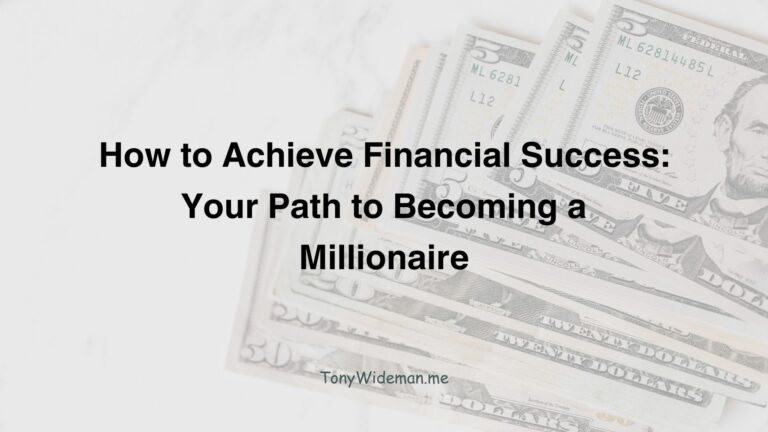Unleashing the Power of Evernote Cloud Storage
Finding the perfect note-taking tool is crucial for me to be productive during the day.
Evernote Cloud Storage stands as a stalwart in this realm, offering a multifaceted solution that transcends conventional expectations.
Keeping track of our thoughts, ideas, and information is crucial.
Evernote, a versatile note-taking app, has become a go-to solution for many individuals and professionals alike.
Let’s dive into the features, usability, and benefits that make Evernote stand out in the crowded market of productivity tools.
My exploration into the depths of Evernote aims to shed light on its nuanced features and elevate your understanding of its capabilities.
User Interface: A Seamless Symphony
Evernote’s user interface is a testament to simplicity and functionality. I am a Minimalist and the less the better.
Navigating through its intuitive design is akin to orchestrating a seamless symphony of productivity. Crisp and clean.
The clean layout ensures that users, regardless of technological proficiency, can effortlessly harness the platform’s prowess.
Intuitive Design
Evernote boasts an intuitive and user-friendly design.
Navigating through the app is easy, even for beginners.
The customizable layouts allow users to tailor the interface to suit their preferences, creating a personalized note-taking experience.
Collaboration Features
For those who collaborate on projects, Evernote offers shared notebooks and collaborative editing.
This fosters teamwork and ensures that everyone involved has access to the most updated information.
Features Beyond the Basics
1. Note Organization
Evernote revolutionized the art of note organization.
Utilizing a hierarchical system, users can nest notebooks within notebooks, creating a structure tailored to their unique needs.
This hierarchical approach fosters a level of organization that surpasses the limitations of traditional note-taking platforms.
Enhanced Features
Users looking for additional features can opt for Evernote Premium.
This subscription tier provides increased storage capacity, allowing users to store more data.
The offline access feature ensures that users can access their notes even without an internet connection.
2. Advanced Search Capabilities
Evernote’s search functionalities redefine efficiency.
Users can employ advanced search operators, enabling pinpoint precision when sifting through an extensive repository of notes.
This feature ensures that relevant information is always at your fingertips, contributing to an unparalleled user experience.
As a Network Engineer, the ability to access a world or selected technical information at one click is invaluable.
Seamless Note-Taking
Evernote allows users to capture information effortlessly.
Whether it’s traditional text notes, images, or even voice recordings, Evernote provides a unified platform for all your thoughts.
The cross-platform synchronization ensures that your notes are accessible from any device, making it a flexible choice for users on the go.
Organization and Tags
One of Evernote’s strengths lies in its organizational capabilities.
Users can create notebooks and stacks to categorize their notes efficiently.
The tagging system further enhances organization, enabling users to quickly locate specific information.
Search Functionality
Finding information in Evernote is a breeze, thanks to its powerful search functionality.
The app employs Optical Character Recognition (OCR), making handwritten or typed text within images searchable.
Additionally, advanced search filters enable users to pinpoint information with precision.
Pricing Plans
Evernote Cloud Storage offers various subscription options to cater to different user needs.
The pricing plans are designed to provide value for money, considering the enhanced features and increased storage capacity that come with the Premium version.
Evernote vs Competitors
Comparison with Other Note-Taking Apps
While Evernote Cloud Storage shines in various aspects, it’s essential to compare it with other note-taking apps.
Understanding its strengths and weaknesses, as well as its unique selling points, helps users make informed decisions based on their specific requirements.
Evernote Cloud Storage Maximizing Efficiency
To make the most out of Evernote, users can leverage shortcuts and quick actions.
Additionally, integrating Evernote with other apps in their workflow can further enhance productivity.
Future Updates
Evernote’s Roadmap
Evernote’s commitment to improvement is evident in its roadmap for future updates.
Understanding upcoming features and the incorporation of user feedback ensures that Evernote Cloud Storage remains a relevant and innovative tool.
Security Measures
Protecting Your Information
Security is a top priority for Evernote Cloud Storage.
The app provides two-factor authentication and robust privacy settings, assuring users that their sensitive information is well-protected.
Collaboration in Real-time
Evernote Cloud Storage transcends solitary productivity by fostering collaboration in real-time.
Whether in a professional setting or a collaborative project, Evernote’s collaborative features empower teams to synchronize efforts seamlessly.
Shared notebooks, real-time edits, and commenting functionality create an ecosystem conducive to collective success.
Cross-Platform Integration
Evernote’s versatility extends beyond devices, with seamless integration across platforms.
Be it desktop, tablet, or mobile, the synchronicity ensures a consistent user experience.
This cross-platform compatibility underscores Evernote’s commitment to being an indispensable tool regardless of your device preference.
Conclusion
In the realm of note-taking, Evernote Cloud Storage emerges as a beacon of innovation and practicality.
Its user-centric design, coupled with advanced features, positions it as a formidable choice for me, individuals, and teams alike.
As you embark on your journey of digital productivity, Evernote stands ready to elevate your experience to unprecedented heights.
Explore the possibilities, embrace the efficiency—Evernote awaits.
In conclusion, Evernote Cloud Storage stands as a versatile and reliable note-taking app with a plethora of features catering to diverse user needs.
Its user-friendly interface, collaborative features, and commitment to security make it a strong contender in the productivity app market.
Frequently Asked Questions:
Is Evernote free to use?
Yes, Evernote offers a free version with limited features, and there is also a premium version with additional benefits.
How secure is Evernote for storing sensitive information?
Evernote takes security seriously, offering two-factor authentication and privacy settings to protect your data.
Can I access Evernote offline?
Yes, Evernote Premium allows offline access to your notes, ensuring productivity even without an internet connection.
Are there any alternatives to Evernote worth considering?
Certainly, notable alternatives include OneNote, Google Keep, and Notion. Each has its strengths, so the choice depends on individual preferences.
How can I upgrade to Evernote Premium?
To upgrade to Evernote Premium, simply navigate to the subscription options within the app and follow the steps provided.